Handle Find Requests in a PACS Server - WinForms C# .NET 6
This tutorial shows how to configure a PACS Server with an XML database to allow a client to find DICOM datasets on the server in a C# WinForms application using the LEADTOOLS SDK.
| Overview | |
|---|---|
| Summary | This tutorial covers how to handle C-FIND requests for a PACS server in a WinForms C# Application. |
| Completion Time | 60 minutes |
| Visual Studio Project | Download tutorial project (5 KB) |
| Platform | .NET 6 WinForms C# Application |
| IDE | Visual Studio 2022 |
| Development License | Download LEADTOOLS |
Required Knowledge
Get familiar with the basic steps of creating a project and a PACS Server with an XML database by reviewing the Add References and Set a License, Create a Simple PACS Server, and Handle Store Requests in a PACS Server tutorials, before working on the Handle Find Requests in a PACS Server - WinForms C# tutorial.
Create the Project and Add LEADTOOLS References
Start with a copy of the project created in the Handle Store Requests in a PACS Server tutorial. If you do not have that project, follow the steps in that tutorial to create it.
The references needed depend upon the purpose of the project. References can be added by one or the other of the following two methods (but not both).
If using NuGet references, this tutorial requires the following NuGet package:
Leadtools.Dicom.Pacs.Scp
If using local DLL references, the following DLLs are needed.
The DLLs are located at <INSTALL_DIR>\LEADTOOLS23\Bin\net:
Leadtools.dllLeadtools.Core.dllLeadtools.Dicom.dll
For a complete list of which DLL files are required for your application, refer to Files to be Included With Your Application.
Set the License File
The License unlocks the features needed for the project. It must be set before any toolkit functionality is called. For details, including tutorials for different platforms, refer to Setting a Runtime License.
There are two types of runtime licenses:
- Evaluation license, obtained at the time the evaluation toolkit is downloaded. It allows the toolkit to be evaluated.
- Deployment license. If a Deployment license file and developer key are needed, refer to Obtaining a License.
Note: Adding LEADTOOLS NuGet and local references and setting a license are covered in more detail in the Add References and Set a License tutorial.
Add the Find Records Code to the Database Class
With the project created, the references added, and the license set, coding can begin.
Open the Database\DicomDB.cs file and add the code below to search the database for a record according to a specified string filter.
public DataView FindRecords(string type, string filter){DataView dv;lock (adoDatasetLock){dv = new DataView(ds.Tables[type]);if (dv != null){dv.RowFilter = filter;}}return dv;}
Modify Client to Accept Find Requests
Go to the Utilities\Client.cs file and add the code below for the OnReceiveCFindRequest() handler method which is called when a C-FIND request is sent:
protected override void OnReceiveCFindRequest(byte presentationID, int messageID, string affectedClass, DicomCommandPriorityType priority, DicomDataSet dataSet){action = _server.InitAction("C-FIND-REQUEST", ProcessType.FindRequest, this, dataSet);action.PresentationID = presentationID;action.MessageID = messageID;action.Class = affectedClass;action.Priority = priority;action.DoAction();dataSet.Dispose();}
Add Utility Methods to Parse DICOM Dataset
Open the DicomCommon/Utils.cs file and add the following using statements.
// Add to using blockusing System.Collections.Specialized;using System.Text;
Add the following methods for parsing and inserting different values from the DICOM dataset.
public static bool IsTagPresent(DicomDataSet dcm, long tag){DicomElement element;element = dcm.FindFirstElement(null, tag, true);return (element != null);}public static DicomExceptionCode InsertKeyElement(DicomDataSet dcmRsp, DicomDataSet dcmReq, long tag){DicomExceptionCode ret = DicomExceptionCode.Success;DicomElement element;try{element = dcmReq.FindFirstElement(null, tag, true);if (element != null){dcmRsp.InsertElement(null, false, tag, DicomVRType.UN, false, 0);}}catch (DicomException de){ret = de.Code;}return ret;}public static DicomExceptionCode SetKeyElement(DicomDataSet dcmRsp, long tag, object tagValue){DicomExceptionCode ret = DicomExceptionCode.Success;DicomElement element;if (tagValue == null)return DicomExceptionCode.Parameter;try{element = dcmRsp.FindFirstElement(null, tag, true);if (element != null){string s = tagValue.ToString();if (IsAscii(s))dcmRsp.SetConvertValue(element, s, 1);elsedcmRsp.SetStringValue(element, s, DicomCharacterSetType.UnicodeInUtf8);}}catch (DicomException de){ret = de.Code;}return ret;}public static StringCollection GetStringValues(DicomDataSet dcm, long tag){DicomElement element;StringCollection sc = new StringCollection();element = dcm.FindFirstElement(null, tag, true);if (element != null){if (dcm.GetElementValueCount(element) > 0){string s = dcm.GetConvertValue(element);string[] items = s.Split('\\');foreach (string value in items){sc.Add(value);}}}return sc;}public static byte[] GetBinaryValues(DicomDataSet dcm, long tag){DicomElement element;element = dcm.FindFirstElement(null, tag, true);if (element != null){if (element.Length > 0){return dcm.GetBinaryValue(element, (int)element.Length);}}return null;}
Add the Find Action to the DicomAction Class
Open the Utilities\DicomAction.cs file and add the following to the using block.
using System;using System.Collections.Specialized;using System.Data;
Add the FindRequest to the enumeration directly after the namespace declaration.
public enum ProcessType{EchoRequest,StoreRequest,FindRequest}
Add a QueryLevel enumeration to specify the query level the find action occurs on.
public enum QueryLevel{Patient,Study,Series,Image}
Modify the DoAction method to parse the FindRequest process.
public void DoAction(){if (client.Association != null){switch (process){// C-ECHOcase ProcessType.EchoRequest:DoEchoRequest();break;// C-STOREcase ProcessType.StoreRequest:DoStoreRequest();break;// C-FINDcase ProcessType.FindRequest:DoFindRequest();break;}}}
Use the following code for the DoFindRequest() method which validates the FIND request and calls the relevant find method according to the query level of the request.
private void DoFindRequest(){string level;string msgTag = "";DicomCommandStatusType status;// Check if abstract syntax is supportedif (!IsActionSupported()){string name = GetUIDName();server.MainForm.Log("C-FIND-REQUEST: Abstract syntax (" + name + ") not supported by association");client.SendCFindResponse(_PresentationID, _MessageID, _Class, DicomCommandStatusType.ClassNotSupported, null);return;}// Check if FIND request passed a valid datasetif (ds == null){server.MainForm.Log("C-FIND-REQUEST: No dataset provided");client.SendCFindResponse(_PresentationID, _MessageID, _Class, DicomCommandStatusType.InvalidArgumentValue, null);return;}// Retrieve query level and check if relevant tags are present in the provided datasetlevel = Utils.GetStringValue(ds, DicomTag.QueryRetrieveLevel);status = AttributeStatus(level, ref msgTag);if (status != DicomCommandStatusType.Success){server.MainForm.Log("C-FIND-REQUEST: " + msgTag);client.SendCFindResponse(_PresentationID, _MessageID, _Class, status, null);return;}// Do the find method according to the query leveltry{switch (level){case "PATIENT":DoPatientFind();break;case "STUDY":DoStudyFind();break;case "SERIES":DoSeriesFind();break;case "IMAGE":DoFindImage();break;default:server.MainForm.Log("C-FIND-REQUEST: Invalid query retrieve level: " + level);client.SendCFindResponse(_PresentationID, _MessageID, _Class, DicomCommandStatusType.InvalidAttributeValue, null);break;}}catch (Exception e){server.MainForm.Log("C-FIND-REQUEST: Processing failure: " + e.Message);if (null != client && client.IsConnected()){client.SendCFindResponse(_PresentationID, _MessageID, _Class, DicomCommandStatusType.ProcessingFailure, null);}}}
Use the following code for the AttributeStatus method, which validates the required DICOM tags for the specified query level.
private DicomCommandStatusType AttributeStatus(string level, ref string msgTag){if (level.Length == 0){msgTag = "Query Retrieve Level";return DicomCommandStatusType.InvalidArgumentValue;}if (_Class == DicomUidType.PatientRootQueryFind && level != "PATIENT"){if (!Utils.IsTagPresent(ds, DicomTag.PatientID)){msgTag = "Patient ID";return DicomCommandStatusType.MissingAttribute;}if (Utils.GetStringValue(ds, DicomTag.PatientID).Length == 0){msgTag = "Patient ID missing value";return DicomCommandStatusType.MissingAttribute;}}if (level == "STUDY" || level == "SERIES" || level == "IMAGE"){if (!Utils.IsTagPresent(ds, DicomTag.StudyInstanceUID)){msgTag = "Study Instance UID";return DicomCommandStatusType.MissingAttribute;}if (level == "SERIES" || level == "IMAGE"){if (Utils.GetStringValue(ds, DicomTag.StudyInstanceUID).Length == 0){msgTag = "Study Instance UID missing value";return DicomCommandStatusType.MissingAttribute;}}}if (level == "SERIES" || level == "IMAGE"){if (!Utils.IsTagPresent(ds, DicomTag.SeriesInstanceUID)){msgTag = "Series Instance ID";return DicomCommandStatusType.MissingAttribute;}}if (level == "IMAGE"){if (!Utils.IsTagPresent(ds, DicomTag.SOPInstanceUID)){msgTag = "SOP Instance ID";return DicomCommandStatusType.MissingAttribute;}}return DicomCommandStatusType.Success;}
Add the Patient Level Find Code
Use the code below to implement the find action for the patient query level. This method will parse each retrieved record and send a DICOM dataset as a response to the client.
The response dataset contains the following key elements:
- Patient ID
- Patient Name
- Patient Birth Date
- Patient Birth Time
- Patient Sex
- Ethnic Group
- Patient Comments
- Number of Patient Related Studies
- Number of Patient Related Series
- Number of Patient Related Instances
private void DoPatientFind(){DataView dv;string filter = "PATIENTID LIKE '*'";string patientID = Utils.GetStringValue(ds, DicomTag.PatientID);string patientName = Utils.GetStringValue(ds, DicomTag.PatientName);DicomDataSet rspDs;// Build patient filterif (patientID.Length > 0)filter = "PATIENTID LIKE '" + patientID + "'";if (patientName.Length > 0){if (filter.Length > 0)filter += " AND ";filter += "PATIENTNAME LIKE '" + patientName + "'";}// Search database for matching recordsserver.MainForm.Log("DB QUERY: " + filter);dv = server.MainForm.DicomData.FindRecords("Patients", filter);// Populate the response dataset with data from found recordsforeach (DataRowView drv in dv){DataRow row = drv.Row;rspDs = InitResponseDS(QueryLevel.Patient);Utils.SetKeyElement(rspDs, DicomTag.PatientID, row["PatientID"]);if (row["PatientName"] != null)Utils.SetKeyElement(rspDs, DicomTag.PatientName, row["PatientName"]);if (row["PatientBirthDate"] != null)Utils.SetKeyElement(rspDs, DicomTag.PatientBirthDate, row["PatientBirthDate"]);if (row["PatientBirthTime"] != null)Utils.SetKeyElement(rspDs, DicomTag.PatientBirthTime, row["PatientBirthTime"]);if (row["PatientSex"] != null)Utils.SetKeyElement(rspDs, DicomTag.PatientSex, row["PatientSex"]);if (row["EthnicGroup"] != null)Utils.SetKeyElement(rspDs, DicomTag.EthnicGroup, row["EthnicGroup"]);if (row["PatientComments"] != null)Utils.SetKeyElement(rspDs, DicomTag.PatientComments, row["PatientComments"]);int seriesCount = 0;int imageCount = 0;DataView dvStudies = server.MainForm.DicomData.FindRecords("Studies", "PatientID = '" + row["PatientID"].ToString() + "'");Utils.SetKeyElement(rspDs, DicomTag.NumberOfPatientRelatedStudies, dvStudies.Count);foreach (DataRowView drvStudies in dvStudies){DataRow rowStudy = drvStudies.Row;DataView dvSeries;dvSeries = server.MainForm.DicomData.FindRecords("Series", "StudyInstanceUID = '" + rowStudy["StudyInstanceUID"].ToString() + "'");seriesCount += dvSeries.Count;foreach (DataRowView drvSeries in dvSeries){DataRow rowSeries = drvSeries.Row;DataView drvImages;drvImages = server.MainForm.DicomData.FindRecords("Images", "SeriesInstanceUID = '" + rowSeries["SeriesInstanceUID"].ToString() + "'");imageCount += drvImages.Count;}}Utils.SetKeyElement(rspDs, DicomTag.NumberOfPatientRelatedSeries, seriesCount);Utils.SetKeyElement(rspDs, DicomTag.NumberOfPatientRelatedInstances, imageCount);try{client.SendCFindResponse(_PresentationID, _MessageID, _Class, DicomCommandStatusType.Pending, rspDs);server.MainForm.Log("C-FIND-RESPONSE: Response sent to " + _AETitle + " (pending)");}catch{}rspDs.Dispose();}client.SendCFindResponse(_PresentationID, _MessageID, _Class, DicomCommandStatusType.Success, null);server.MainForm.Log("C-FIND-RESPONSE: Response sent to " + _AETitle + " (final)");}
Add the Study Level Find Code
Add the following code to implement the find action for the study query level and send the matching datasets in response to the client.
The response dataset contains the following key elements:
- Patient ID
- Study Instance UID
- Study Date
- Study Time
- Accession Number
- Study ID
- Patient Name
- Referring Doctor Name
Note: The value for the Study Date inside the DICOM dataset in the request is formatted as yyyymmdd (e.g.: 19930822 would represent August 22, 1993). To create the string query filter for searching the database, the code parses the binary value and produces one of the following results, depending on the request by the client:
- A string of the form "<date1> - <date2>" that matches all occurrences of dates which fall between <date1> and <date2> inclusive.
- A string of the form "- <date1>" that matches all occurrences of dates prior to and including <date1>.
- A string of the form "<date1> -" that matches all occurrences of <date1> and subsequent dates.
private void DoStudyFind(){DataView dv;string filter = "";string patientID = "", accessionNum, studyID, patientName, referringPhysicianName;StringCollection studyInstance;DicomDataSet rspDs;byte[] studyDate;if (Utils.IsTagPresent(ds, DicomTag.PatientID))patientID = Utils.GetStringValue(ds, DicomTag.PatientID);accessionNum = Utils.GetStringValue(ds, DicomTag.AccessionNumber);studyID = Utils.GetStringValue(ds, DicomTag.StudyID);patientName = Utils.GetStringValue(ds, DicomTag.PatientName);referringPhysicianName = Utils.GetStringValue(ds, DicomTag.ReferringPhysicianName);// Build study filterif (patientID.Length > 0)filter += "PatientID = '" + patientID + "'";if (patientName.Length > 0){if (filter.Length > 0)filter += " AND ";filter += "PatientName = '" + patientName + "'";}studyInstance = Utils.GetStringValues(ds, DicomTag.StudyInstanceUID);foreach (string instance in studyInstance){if (filter.Length > 0)filter += " AND ";filter += "StudyInstanceUID = '" + instance + "'";}studyDate = Utils.GetBinaryValues(ds, DicomTag.StudyDate);// Parse dateif (studyDate != null && studyDate.Length > 0){string date;string del = @"\";string[] dateArray;date = System.Text.Encoding.ASCII.GetString(studyDate);while (date.IndexOf("\0") != -1)date = date.Remove(date.IndexOf("\0"), 1);dateArray = date.Split(del.ToCharArray());for (int i = 0; i < dateArray.Length; i++)dateArray[i] = dateArray[i].Replace(" ", "");if (filter.Length > 0)filter += " AND ";if (dateArray[0].IndexOf("-") != -1){string reqDate;if (dateArray[0].Substring(0, 1) == "-"){ // If it starts with a '-' then it's an upper rangereqDate = dateArray[0].Substring(1);filter += "( StudyDate <= #" + ConvertToQueryDate(reqDate) + "#)";}else if (dateArray[0].Substring(dateArray[0].Length - 1, 1) == "-"){ // If it ends with a '-' then it's the lower rangereqDate = dateArray[0].Substring(0, dateArray[0].Length - 1);filter += "( StudyDate >= #" + ConvertToQueryDate(reqDate) + "#)";}else{ // Both dates providedstring[] cmpDates = dateArray[0].Split('-');filter += "( StudyDate >= #" + ConvertToQueryDate(cmpDates[0]) + "# AND ";filter += "StudyDate <= #" + ConvertToQueryDate(cmpDates[1]) + "#)";}}elsefilter += "( StudyDate = #" + ConvertToQueryDate(dateArray[0]) + "#)";}if (accessionNum.Length > 0){if (filter.Length > 0)filter += " AND ";filter += "AccessionNumber LIKE '" + accessionNum + "'";}if (studyID.Length > 0){if (filter.Length > 0)filter += " AND ";filter += "StudyID LIKE '" + studyID + "'";}if (referringPhysicianName.Length > 0){if (filter.Length > 0)filter += " AND ";filter += "ReferringDrName LIKE '" + referringPhysicianName + "'";}if (filter.Length == 0)filter = "STUDYID LIKE '*'";// Search database for matching recordsserver.MainForm.Log("DB QUERY: " + filter);dv = server.MainForm.DicomData.FindRecords("Studies", filter);// Populate the response dataset with data from found recordsforeach (DataRowView drv in dv){DataRow row = drv.Row;rspDs = InitResponseDS(QueryLevel.Study);if (_Class == DicomUidType.PatientRootQueryFind)Utils.SetKeyElement(rspDs, DicomTag.PatientID, patientID);Utils.SetKeyElement(rspDs, DicomTag.StudyInstanceUID, row["StudyInstanceUID"]);if (row["StudyDate"] != null)Utils.SetKeyElement(rspDs, DicomTag.StudyDate, row["StudyDate"]);if (row["StudyTime"] != null)Utils.SetKeyElement(rspDs, DicomTag.StudyTime, row["StudyTime"]);if (row["AccessionNumber"] != null)Utils.SetKeyElement(rspDs, DicomTag.AccessionNumber, row["AccessionNumber"]);if (row["StudyID"] != null)Utils.SetKeyElement(rspDs, DicomTag.StudyID, row["StudyID"]);if (row["PatientID"] != null)Utils.SetKeyElement(rspDs, DicomTag.PatientID, row["PatientID"]);if (row["PatientName"] != null)Utils.SetKeyElement(rspDs, DicomTag.PatientName, row["PatientName"]);if (row["ReferringDrName"] != null)Utils.SetKeyElement(rspDs, DicomTag.ReferringPhysicianName, row["ReferringDrName"]);DataView dvSeries;int seriesCount = 0;int imageCount = 0;dvSeries = server.MainForm.DicomData.FindRecords("Series", "StudyInstanceUID = '" + row["StudyInstanceUID"].ToString() + "'");seriesCount += dvSeries.Count;foreach (DataRowView drvSeries in dvSeries){DataRow rowSeries = drvSeries.Row;DataView drvImages;drvImages = server.MainForm.DicomData.FindRecords("Images", "SeriesInstanceUID = '" + rowSeries["SeriesInstanceUID"].ToString() + "'");imageCount += drvImages.Count;}Utils.SetKeyElement(rspDs, DicomTag.NumberOfStudyRelatedSeries, seriesCount);Utils.SetKeyElement(rspDs, DicomTag.NumberOfStudyRelatedInstances, imageCount);try{client.SendCFindResponse(_PresentationID, _MessageID, _Class, DicomCommandStatusType.Pending, rspDs);server.MainForm.Log("C-FIND-RESPONSE: Response sent to " + _AETitle + " (pending)");}catch{}rspDs.Dispose();}client.SendCFindResponse(_PresentationID, _MessageID, _Class, DicomCommandStatusType.Success, null);server.MainForm.Log("C-FIND-RESPONSE: Response sent to " + _AETitle + " (final)");}
Add a new ConvertToQueryDate method and add the code below to parse the code for the date stored in the database to a suitable filter to be used for retrieving the specified study.
private string ConvertToQueryDate(string reqDate){return reqDate.Substring(4, 2) + "/" + reqDate.Substring(6, 2) + "/" + reqDate.Substring(0, 4);}
Add the Series Level Find Code
Add the following code to implement the find action for the series query level and send the matching datasets in response to the client.
The response dataset contains the following key elements:
- Patient ID (If the Abstract Syntax used by the request is for a Patient Root Query/Retrieve Information Model - FIND)
- Study Instance
- Study Instance UID
- Modality
- Series Number
- Series Date
- Number of Series Related Instances
private void DoSeriesFind(){DataView dv;string filter;string modality, seriesNumber, patientID, studyInstance;StringCollection seriesInstance;DicomDataSet rspDs;patientID = Utils.GetStringValue(ds, DicomTag.PatientID);modality = Utils.GetStringValue(ds, DicomTag.Modality);seriesNumber = Utils.GetStringValue(ds, DicomTag.SeriesNumber);studyInstance = Utils.GetStringValue(ds, DicomTag.StudyInstanceUID);// Build series filterfilter = "StudyInstanceUID = '" + studyInstance + "'";if (_Class == DicomUidType.PatientRootQueryFind && patientID.Length > 0)filter += " AND PatientID = '" + patientID + "'";seriesInstance = Utils.GetStringValues(ds, DicomTag.SeriesInstanceUID);foreach (string instance in seriesInstance)filter += " AND SeriesInstanceUID='" + instance + "'";if (modality.Length > 0)filter += " AND Modality LIKE '" + modality + "'";if (seriesNumber.Length > 0)filter += " AND SeriesNumber = " + seriesNumber;// Search database for matching recordsserver.MainForm.Log("DB QUERY: " + filter);dv = server.MainForm.DicomData.FindRecords("Series", filter);// Populate the response dataset with data from found recordsforeach (DataRowView drv in dv){DataRow row = drv.Row;rspDs = InitResponseDS(QueryLevel.Series);if (_Class == DicomUidType.PatientRootQueryFind)Utils.SetKeyElement(rspDs, DicomTag.PatientID, patientID);Utils.SetKeyElement(rspDs, DicomTag.StudyInstanceUID, studyInstance);Utils.SetKeyElement(rspDs, DicomTag.SeriesInstanceUID, row["SeriesInstanceUID"]);if (row["Modality"] != null)Utils.SetKeyElement(rspDs, DicomTag.Modality, row["Modality"]);if (row["SeriesNumber"] != null)Utils.SetKeyElement(rspDs, DicomTag.SeriesNumber, row["SeriesNumber"]);if (row["SeriesDate"] != null)Utils.SetKeyElement(rspDs, DicomTag.SeriesDate, row["SeriesDate"]);DataView dvImages;dvImages = server.MainForm.DicomData.FindRecords("Images", "SeriesInstanceUID = '" + row["SeriesInstanceUID"].ToString() + "'");if (dvImages != null)Utils.SetKeyElement(rspDs, DicomTag.NumberOfSeriesRelatedInstances, dvImages.Count);try{client.SendCFindResponse(_PresentationID, _MessageID, _Class, DicomCommandStatusType.Pending, rspDs);server.MainForm.Log("C-FIND-RESPONSE: Response sent to " + _AETitle + " (pending)");}catch{}rspDs.Dispose();}client.SendCFindResponse(_PresentationID, _MessageID, _Class, DicomCommandStatusType.Success, null);server.MainForm.Log("C-FIND-RESPONSE: Response sent to " + _AETitle + " (final)");}
Add the Image Level Find Code
Use the code below to implement the find action for the images query level and send the matching datasets in response to the client.
The response dataset contains the following key elements:
- Patient ID (If the Abstract Syntax used by the request is for a Patient Root Query/Retrieve Information Model - FIND)
- SOP Instance UID
- Instance Number (If present)
private void DoFindImage(){DataView dv;string filter;DicomDataSet rspDS;string studyInstance, patientID, instanceNumber;string seriesInstance;StringCollection sopInstanceUID;studyInstance = Utils.GetStringValue(ds, DicomTag.StudyInstanceUID);seriesInstance = Utils.GetStringValue(ds, DicomTag.SeriesInstanceUID);patientID = Utils.GetStringValue(ds, DicomTag.PatientID);instanceNumber = Utils.GetStringValue(ds, DicomTag.InstanceNumber);filter = "StudyInstanceUID = '" + studyInstance + "'";filter += " AND SeriesInstanceUID = '" + seriesInstance + "'";if (_Class == DicomUidType.PatientRootQueryFind && patientID.Length > 0)filter += " AND PatientID = '" + patientID + "'";sopInstanceUID = Utils.GetStringValues(ds, DicomTag.SOPInstanceUID);foreach (string instance in sopInstanceUID)filter += " AND SOPInstanceUID ='" + instance + "'";if (instanceNumber.Length > 0)filter += " AND InstanceNumber = " + instanceNumber.ToString();server.MainForm.Log("DB QUERY: " + filter);dv = server.MainForm.DicomData.FindRecords("Images", filter);foreach (DataRowView drv in dv){DataRow row = drv.Row;rspDS = InitResponseDS(QueryLevel.Image);if (_Class == DicomUidType.PatientRootQueryFind)Utils.SetKeyElement(rspDS, DicomTag.PatientID, patientID);Utils.SetKeyElement(rspDS, DicomTag.SOPInstanceUID, row["SOPInstanceUID"]);if (row["InstanceNumber"] != null)Utils.SetKeyElement(rspDS, DicomTag.InstanceNumber, row["InstanceNumber"]);rspDS.Dispose();}client.SendCFindResponse(_PresentationID, _MessageID, _Class, DicomCommandStatusType.Success, null);server.MainForm.Log("C-FIND-RESPONSE: Response sent to " + _AETitle + " (final)");}
Add the Code to Initialize the Response DICOM Dataset
Use the code below to add the InitResponseDS() method which creates the DICOM dataset object that will be sent as a response for each matching record in the find action.
Once created, the method inserts key elements into the dataset according to the query level.
private DicomDataSet InitResponseDS(QueryLevel level){DicomDataSet rspDs = new DicomDataSet();rspDs.Initialize(DicomClassType.Undefined, DicomDataSetInitializeType.ExplicitVRLittleEndian);switch (level){case QueryLevel.Patient:Utils.SetTag(rspDs, DicomTag.QueryRetrieveLevel, "PATIENT");// Required KeysUtils.InsertKeyElement(rspDs, ds, DicomTag.PatientName);// Optional KeysUtils.InsertKeyElement(rspDs, ds, DicomTag.PatientBirthDate);Utils.InsertKeyElement(rspDs, ds, DicomTag.PatientBirthTime);Utils.InsertKeyElement(rspDs, ds, DicomTag.PatientSex);Utils.InsertKeyElement(rspDs, ds, DicomTag.EthnicGroup);Utils.InsertKeyElement(rspDs, ds, DicomTag.PatientComments);Utils.InsertKeyElement(rspDs, ds, DicomTag.NumberOfPatientRelatedStudies);Utils.InsertKeyElement(rspDs, ds, DicomTag.NumberOfPatientRelatedSeries);Utils.InsertKeyElement(rspDs, ds, DicomTag.NumberOfPatientRelatedInstances);break;case QueryLevel.Study:Utils.SetTag(rspDs, DicomTag.QueryRetrieveLevel, "STUDY");// Required KeysUtils.InsertKeyElement(rspDs, ds, DicomTag.StudyDate);Utils.InsertKeyElement(rspDs, ds, DicomTag.StudyTime);Utils.InsertKeyElement(rspDs, ds, DicomTag.AccessionNumber);Utils.InsertKeyElement(rspDs, ds, DicomTag.StudyID);Utils.InsertKeyElement(rspDs, ds, DicomTag.PatientName);Utils.InsertKeyElement(rspDs, ds, DicomTag.PatientID);// Optional KeysUtils.InsertKeyElement(rspDs, ds, DicomTag.StudyDescription);Utils.InsertKeyElement(rspDs, ds, DicomTag.ReferringPhysicianName);Utils.InsertKeyElement(rspDs, ds, DicomTag.NumberOfStudyRelatedSeries);Utils.InsertKeyElement(rspDs, ds, DicomTag.NumberOfStudyRelatedInstances);break;case QueryLevel.Series:Utils.SetTag(rspDs, DicomTag.QueryRetrieveLevel, "SERIES");// Required KeysUtils.InsertKeyElement(rspDs, ds, DicomTag.Modality);Utils.InsertKeyElement(rspDs, ds, DicomTag.SeriesNumber);Utils.InsertKeyElement(rspDs, ds, DicomTag.SeriesDate);// Optional KeysUtils.InsertKeyElement(rspDs, ds, DicomTag.NumberOfSeriesRelatedInstances);break;case QueryLevel.Image:Utils.SetTag(rspDs, DicomTag.QueryRetrieveLevel, "IMAGE");// Required KeysUtils.InsertKeyElement(rspDs, ds, DicomTag.InstanceNumber);break;}if (_Class == DicomUidType.PatientRootQueryFind && level != QueryLevel.Study)rspDs.InsertElement(null, false, DicomTag.PatientID, DicomVRType.UN, false, 0);if (level == QueryLevel.Study || level == QueryLevel.Series || level == QueryLevel.Image)rspDs.InsertElement(null, false, DicomTag.StudyInstanceUID, DicomVRType.UN, false, 0);if (level == QueryLevel.Series || level == QueryLevel.Image)rspDs.InsertElement(null, false, DicomTag.SeriesInstanceUID, DicomVRType.UN, false, 0);if (level == QueryLevel.Image)rspDs.InsertElement(null, false, DicomTag.SOPInstanceUID, DicomVRType.UN, false, 0);return rspDs;}
Add the Root Query Abstract Syntaxes to the Inclusion List
Before running the project, open the Utilities/Server.cs file and add the syntaxes to support find actions.
private void BuildInclusionList(){_UidInclusionList.Add(DicomUidType.VerificationClass);// Store Transfer Syntax_UidInclusionList.Add(DicomUidType.JPEG2000LosslessOnly); // Image1.dcm_UidInclusionList.Add(DicomUidType.JPEGLosslessNonhier14B); // Image2.dcm_UidInclusionList.Add(DicomUidType.ImplicitVRLittleEndian); // Image3.dcm// Store Abstract Syntax_UidInclusionList.Add(DicomUidType.EnhancedMRImageStorage); // Image1.dcm_UidInclusionList.Add(DicomUidType.DXImageStoragePresentation); // Image2.dcm_UidInclusionList.Add(DicomUidType.MRImageStorage); // Image3.dcm// Find Abstract Syntax_UidInclusionList.Add(DicomUidType.PatientRootQueryFind);_UidInclusionList.Add(DicomUidType.StudyRootQueryFind);}
Run the Project
Run the project by pressing F5, or by selecting Debug -> Start Debugging.
If the steps were followed correctly, the application runs and allows a PACS client to send a C-FIND request to the server. Upon successful validation, the request is processed allowing the specific datasets to be retrieved and sent as a response to the client.
Run the LEADTOOLS Dicom Client Demo - C# demo to test the server, this demo is found here:
<INSTALL_DIR>\LEADTOOLS23\Bin\DotNet4\x64\DicomClientDemo_Original.exe
Use the Options button to configure the connection, then click the Search button to find all DICOM datasets stored in the PACS Server.
Note
See the Handle Store Requests in a PACS Server tutorial for how to add DICOM dataset files to the PACS server database in order to search for them.
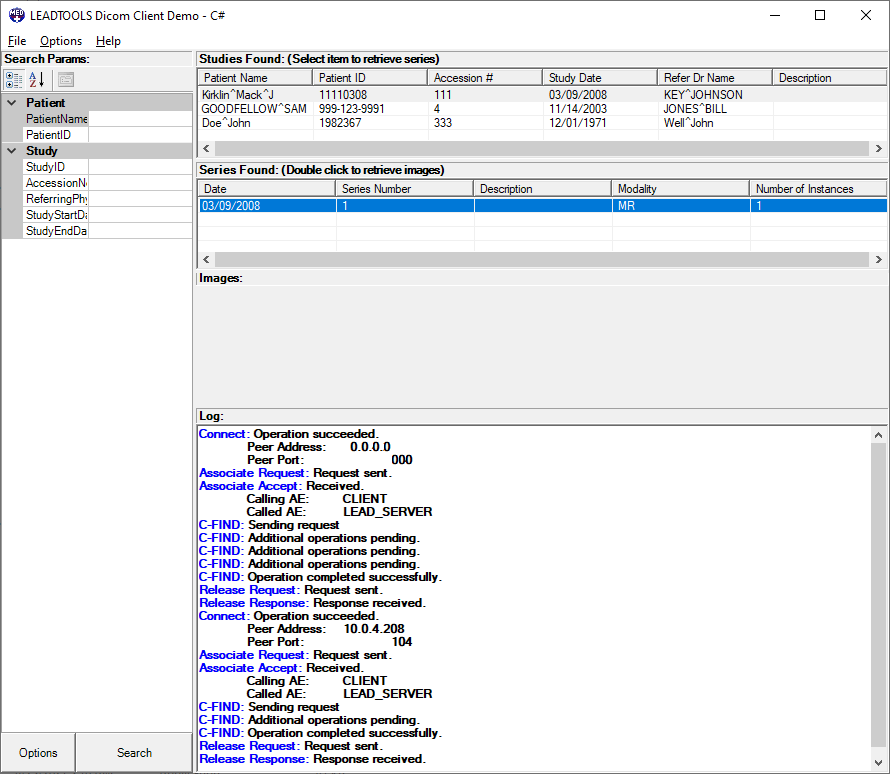
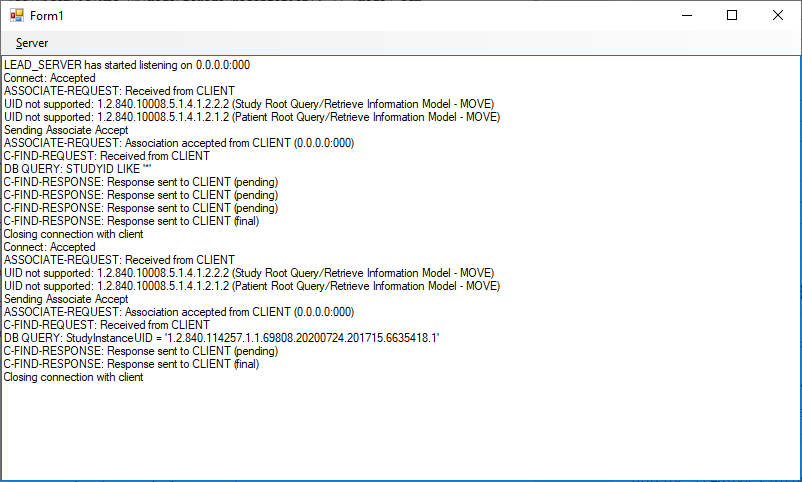
Wrap-up
This tutorial showed how to add a database to a PACS Server and implement the handling of C-FIND requests by searching the database and sending a dataset in response that corresponds to the query level of the request.
