LBitmap::RemapHue
Summary
Uses a lookup table to change a bitmap's hue values. The saturation and value tables change S and V values only if a particular hue value is marked as non-zero in the pMask table. It is used for all resolutions, including 48 and 64-bit images. Support for 48 and 64-bit images is available only in the Document/Medical toolkits.
Syntax
#include "ltwrappr.h"
virtual L_INT LBitmap::RemapHue(pMask, pHTable, pSTable, pVTable, uLUTLen, uFlags = 0)
Parameters
L_UINT * pMask
Lookup table that identifies which values in the pHTable, pSTable and pVTable are valid. If pMask[i] is non-zero, then pHTable, pSTable and pVTable are to be used. If pMask[i] is 0 then pHTable, pSTable and pVTable are ignored. If pMask is NULL, all entries in the pHTable, pSTable and pVTable are used.
L_UINT * pHTable
Hue look up table. If the pMask table value for a particular pixel hue is non-zero, then the hue is changed to the corresponding entry in pHTable. For example, if a pixel value has a hue of 85 and pMask[85] is non-zero, the hue is changed to pHTable[85]. If pHTable is NULL, the hue of each pixel is unchanged.
L_UINT * pSTable
Saturation look up table. If the pMask table value for a particular pixel hue is non-zero, then the saturation is changed to the corresponding entry in pSTable. For example, if a pixel value has a hue of 85 and pMask[85] is non-zero, the saturation is changed to pSTable[85]. If pHTable is NULL, the saturation is changed to pSTable[85]. If pSTable is NULL, the saturation of each pixel is unchanged.
L_UINT * pVTable
Value look up table. If the pMask table value for a particular pixel hue is non-zero, then the value is changed to the corresponding entry in pVTable. For example, if a pixel value has a hue of 85 and pMask[85] is non-zero, the value is changed to pVTable[85]. If pHTable is NULL, the value is changed to pVTable[85]. If pVTable is NULL, the value of each pixel is unchanged.
L_UINT uLUTLen
Length of the lookup table. Possible values are:
| Value | Meaning |
|---|---|
| 65536 | 16-bit image |
| 4096 | 12-bit image |
| 256 | 8-bit image |
L_UINT32 uFlags
Reserved for future use. Must be 0.
Returns
| Value | Meaning |
|---|---|
| SUCCESS | The function was successful. |
| < 1 | An error occurred. Refer to Return Codes. |
Comments
This function can be used to change a range of colors to another range of colors. For example, it could be used to change all red pixels to any color, where a red pixel can have any brightness (V) and any amount of white (saturation). A red pixel in this case would be
RGB(x,y,y) where
0<=x<(uLUTLen - 1) and
0<=y<x
or in the HSV color space
HSV(0,x,x) where
0<=x<=(uLUTLen - 1)
The pMask lookup table identifies which values in the pHTable are valid. If a pMask value is 0, then the corresponding value in the pHTable is ignored. If a pMask value is non-zero, then the corresponding value in the pHTable is used. For example, if a pixel has a hue value of 240 and pMask[240] is nonzero, then the hue value of 240 is replaced with pHTable[240]. Traditionally, hue ranges from 0 to 359. For the lookup table, the range of 0 to 359 is remapped to a range of 0 to uLUTLen - 1. For example, if uLUTLen = 256
| Color | Hue(0..359) | Hue(0..255) |
|---|---|---|
| Red | 0 | 0 |
| Green | 120 | 85 |
| Blue | 240 | 170 |
To update a status bar or detect a user interrupt during execution of this function, refer to LBase::EnableStatusCallback.
This function supports 48 and 64-bit color images. Support for 48 and 64-bit color images is available only in the Document/Medical toolkits.
This function does not support signed data images. It returns the error code ERROR_SIGNED_DATA_NOT_SUPPORTED if a signed data image is passed to this function.
This function does not support 32-bit grayscale images. It returns the error code ERROR_GRAY32_UNSUPPORTED if a 32-bit grayscale image is passed to this function.
Remap Hue Function - Before

Remap Hue Function - After
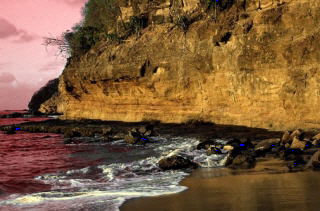
View additional platform support for this Remap Hue function.
Required DLLs and Libraries
- LTDIS
- LTFIL
- LTIMGCLR
- For a listing of the exact DLLs and Libraries needed, based on the toolkit version, refer to Files To Be Included With Your Application.
Platforms
Win32, x64.
See Also
Functions
- LBitmap::ChangeIntensity
- LBitmap::GammaCorrect
- LBitmap::HistoContrast
- LBitmap::StretchIntensity
- LBitmap::RemapIntensity
- LBitmap::Invert
- LBitmap::ChangeContrast
- LBitmap::ChangeSaturation
- LBitmap::HistoEqualize
- LBitmap::GetHistogram
- LBitmap::WindowLevel
- LBitmap::WindowLevelExt
- LBitmapBase::Fill
- LBitmapBase::GetPixelColor
- LBitmapBase::PutPixelColor
- LBitmapRgn::SetRgnColorHSVRange
- LBitmapRgn::SetRgnColorRGBRange
- Class Members
Topics
- Raster Image Functions: Modifying Intensity Values
- Correcting Colors
- Using Color Values in LEADTOOLS
- Raster Image Functions: Changing Brightness and Contrast
Example
// The example uses the following macros:#define INCREMENT(x, uLUTLen) ((x+1)% uLUTLen)#define DECREMENT(x, uLUTLen) ((x+ (uLUTLen - 1))% uLUTLen)#define ADD(x,y, uLUTLen) ((x+y)% uLUTLen)L_INT LBitmap__RemapHueExample(LBitmap * pBitmap, COLORREF crNewColor){UNREFERENCED_PARAMETER(crNewColor);L_UINT * uMaskTable;L_UINT * uHueTable;L_UINT uHueGreen, uHueChange;L_INT iHueChange;L_INT i, iCount, nRet, uLUTLen;if(pBitmap->GetBitsPerPixel() >= 48)uLUTLen = 0x10000;else if(pBitmap->IsGrayScale())uLUTLen = 256;else if((pBitmap->GetHandle())->pLUT && (pBitmap->GetHandle())->Flags.UseLUT)uLUTLen = 256;elseuLUTLen = (1 << pBitmap->GetBitsPerPixel ());//Allocate tablesuMaskTable = (L_UINT *)malloc (uLUTLen * sizeof(L_UINT));uHueTable = (L_UINT *)malloc (uLUTLen * sizeof(L_UINT));//Initialize tablesfor (i=0; i<uLUTLen; i++){uMaskTable[i] = 0;uHueTable[i] = i;}//Get the hue for greenuHueGreen = RGB(0,255,0);//Obtain new hueiHueChange = (L_INT)RGB(0,255,0) - (L_INT)uHueGreen;uHueChange = (iHueChange>0) ? (L_UINT)iHueChange : (L_UINT)(iHueChange + (uLUTLen - 1));uHueGreen *= (uLUTLen - 1)/255;uHueChange *= (uLUTLen - 1)/255;//Set values in uHueTable, uMaskTableuHueTable[uHueGreen] = (uHueTable[uHueGreen] + uHueChange);uMaskTable[uHueGreen] = 1;//set the hues near green (+/- 15)iCount = (15 * (uLUTLen - 1))/255;for (i=INCREMENT(uHueGreen,uLUTLen); iCount > 0; i = INCREMENT(i, uLUTLen), iCount--){uHueTable[i] = ADD(uHueTable[i], uHueChange, uLUTLen);uMaskTable[i] = 1;}iCount = (15 * (uLUTLen - 1))/255;for (i=DECREMENT(uHueGreen, uLUTLen); iCount > 0; i =DECREMENT(i, uLUTLen), iCount--){uHueTable[i] = ADD(uHueTable[i],uHueChange, uLUTLen);uMaskTable[i] = 1;}nRet = pBitmap->RemapHue(uMaskTable, uHueTable, NULL, NULL, uLUTLen);if(uMaskTable)free(uMaskTable);if(uHueTable)free (uHueTable);return nRet;}
© 1991-2024 LEAD Technologies, Inc. All Rights Reserved.
