ZOOMVIEWPROPS
Summary
The ZOOMVIEWPROPS structure provides information about Zoom View properties.
Syntax
typedef struct tagZOOMVIEWPROPS{L_UINT uStructSize;L_UINT uIndex;RECT rcSrc;RECT rcDst;RECT rcView;L_INT nZoom;L_BOOL bForceDst;L_BOOL bEnabled;L_UINT32 uZoomViewBorderStyle;COLORREF crZoomViewBorder;L_INT nZoomViewPenStyle;HRGN hBorderRgn;L_UINT32 uSrcBorderStyle;COLORREF crSrcBorder;L_INT nSrcPenStyle;L_BOOL bCallouts;COLORREF crCallout;L_INT nCalloutPenStyle;HANNOBJECT hAnnContainer;L_INT nSrcPenWidth;L_INT nZoomViewPenWidth;L_INT nCalloutPenWidth;} ZOOMVIEWPROPS, * pZOOMVIEWPROPS;
Members
uStructSize
Size of this structure in bytes, for versioning. Use sizeof(ZOOMVIEWPROPS) to calculate this value. This must be set before passing this structure to the LEADTOOLS functions.
uIndex
A zero-based index of this Zoom View. This index is zero-based. This member is updated by the AddZoomView and the DestroyZoomView functions. Set this value before calling the GetZoomViewProps or the UpdateZoomView functions.
rcSrc
Rectangle describing the source area of the image to be zoomed, in bitmap coordinates. The values describing this rectangle must be multiplied by 100.
rcDst
Rectangle describing the location on the display of the zoomed view, in screen coordinates. By default, only the TOP_LEFT is used. The values describing this rectangle must be multiplied by 100.
rcView
This member is obsolete.
nZoom
The percentage zoom factor for the zoomed view; 100 = no zoom. Value must be >= 100.
bForceDst
Flag that indicates whether the zoomed view should be forced to be the size of rcDst.
| Value | Meaning |
|---|---|
| TRUE | Force the zoomed view to the size of rcDst. |
| FALSE | Allow LEADTOOLS to calculate the size based on nZoom and rcSrc. The top and left values of rcDst are used for positioning. |
bEnabled
Flag that indicates whether the zoomed view is enabled. If the zoomed view is not enabled, then it will not be displayed.
| Value | Meaning |
|---|---|
| TRUE | The zoomed view is enabled. |
| FALSE | The zoomed view will not be displayed. |
uZoomViewBorderStyle
Value that represents the border style to be used for the Zoom View. Possible values are:
| Value | Meaning |
|---|---|
| ZOOMVIEWBORDERSTYLE_NONE | [0x0000] Do not use a border for the Zoom View. |
| ZOOMVIEWBORDERSTYLE_SIMPLE | [0x0001] Use a flat border for a rectangular, rounded rectangular and Torn out Zoom View. |
| ZOOMVIEWBORDERSTYLE_3D | [0x0002] Use a 3D border for a rectangular Zoom View. |
| ZOOMVIEWBORDERSTYLE_TEAROUT | [0x0004] Use a border that has a Torn out look for the Zoom View. |
| ZOOMVIEWBORDERSTYLE_ROUNDED | [0x0008] Use a rounded rectangular border for the Zoom View. This can be OR-ed with ZOOMVIEWBORDERSTYLE_NONE or ZOOMVIEWBORDERSTYLE_SIMPLE. |
| The following figures display the different border styles that are available: | |
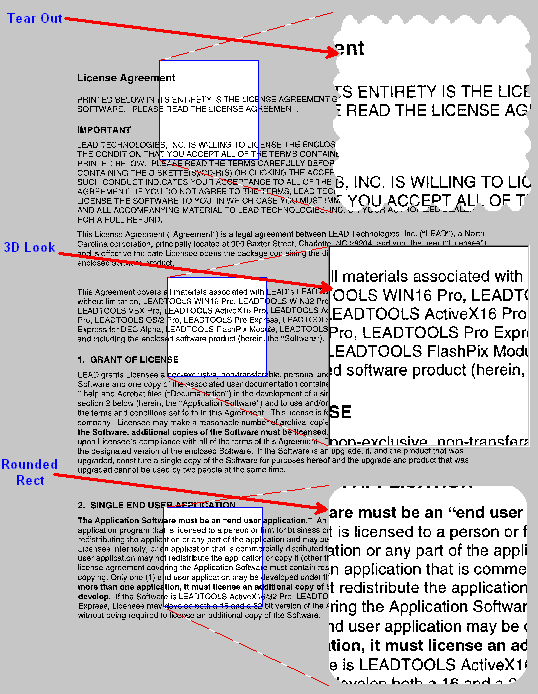 |
|
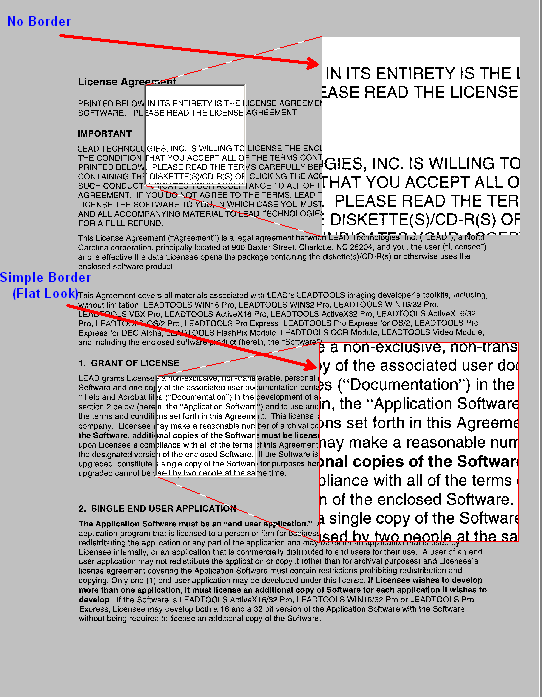 |
crZoomViewBorder
A COLORREF value that specifies the color of the border of the Zoom View. This member can only be used when uZoomViewBorderStyle is ZOOMVIEWBORDERSTYLE_SIMPLE.
nZoomViewPenStyle
Value that represents the pen style to be used for the Zoom View Border. This value is only used when uZoomViewBorderStyle is ZOOMVIEWBORDERSTYLE_SIMPLE. These are the same values as the ones used in the CreatePen Windows GDI function, like PS_SOLID or PS_DASH. For more information, refer to the Windows GDI section on MSDN.
hBorderRgn
Reserved for future use. Pass NULL.
uSrcBorderStyle
Value that represents the border style to be used on the source rectangle. Possible values are:
| Value | Meaning |
|---|---|
| SOURCEBORDERSTYLE_SIMPLE | [0x0000] Use a flat border on the source rectangle. |
| SOURCEBORDERSTYLE_3D | [0x0001] Use a 3D border on the source rectangle. |
| The following figure displays the different border styles that are available: | |
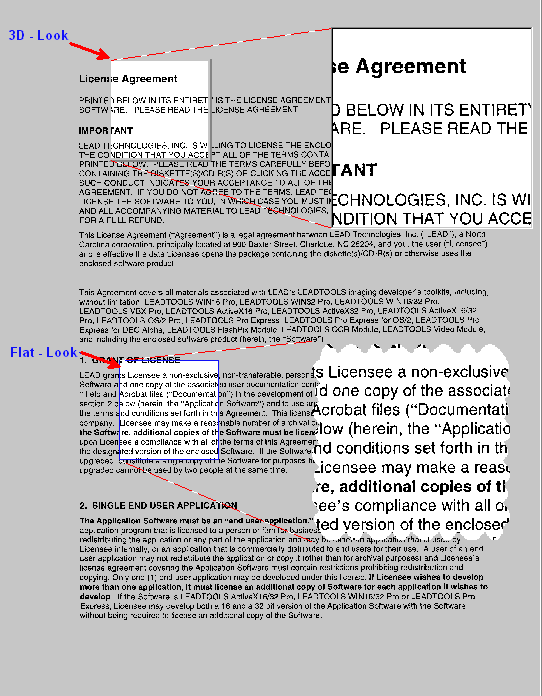 |
crSrcBorder
COLORREF value that specifies the color of the border on the source rectangle. This value is only used when uSrcBorderStyle is SOURCEBORDERSTYLE_SIMPLE.
nSrcPenStyle
Value that represents the pen style to be used on the source rectangle for the Zoom View. This value is only used when uSrcBorderStyle is SOURCEBORDERSTYLE_SIMPLE.
These are the same values as the ones used in the CreatePen Windows GDI function, such as PS_SOLID or PS_DASH. For more information, refer to the Windows GDI section on MSDN.
bCallouts
Flag that indicates whether to enable callout lines. Possible values are:
| Value | Meaning |
|---|---|
| TRUE | Enable callout lines for the zoomed view. |
| FALSE | Disable callout lines for the zoomed view. |
crCallout
COLORREF value that specifies the color of the callout lines. This member is ignored when bCallouts is FALSE.
nCalloutPenStyle
Value that specifies the pen style to be used for connected source and destination rectangles for the Zoom View. This value is ignored when bCallouts is FALSE.
These are the same values as the ones used in the CreatePen Windows GDI function, such as PS_SOLID or PS_DASH. For more information, refer to the Windows GDI section on MSDN.
hAnnContainer
Handle to the root container object of an annotation object to be displayed. If NULL, no annotation will be displayed in the zoom view.
nSrcPenWidth
Value that represents the pen width in pixels, to be used on the source rectangle for the Zoom View. This value is only used when uSrcBorderStyle is SOURCEBORDERSTYLE_SIMPLE.These are the same values as the ones used in the CreatePen Windows GDI function. For more information, refer to the Windows GDI section on MSDN.
nZoomViewPenWidth
Value that represents the pen width in pixels, to be used for the Zoom View border. This value is only used when uZoomViewBorderStyle is ZOOMVIEWBORDERSTYLE_SIMPLE.
These are the same values as the ones used in the CreatePen Windows GDI function. For more information, refer to the Windows GDI section on MSDN.
nCalloutPenWidth
Value that represents the pen width in pixels, to be used for connected source and destination rectangles for the Zoom View. This value is ignored when bCallouts is FLASE.
These are the same values as the ones used in the CreatePen Windows GDI function. For more information, refer to the Windows GDI section on MSDN.
Comments
pZOOMVIEWPROPS is a pointer to an ZOOMVIEWPROPS structure. Where the function parameter type is pZOOMVIEWPROPS, you can declare a ZOOMVIEWPROPS variable, update the structure's fields, and pass the variable's address in the parameter. Declaring a pZOOMVIEWPROPS variable is necessary only if your program requires a pointer.
Usage
© 1991-2024 LEAD Technologies, Inc. All Rights Reserved.
