MOSAICTILESINFO
Summary
The MOSAICTILESINFO structure provides the information needed for the LBitmap::MosaicTiles Function.
Syntax
Members
uStructSize
Size of this structure, in bytes. Use the sizeof operator to calculate this value.
uOpacity
Value that represents the weight, in percent, given to the image color and the border or tile color when determining the resulting color. For example, if uOpacity = 75, then 75% of the image color will be added to 75% of the border (or Tile) color. Final results are clipped if greater than 255. Possible values are from 0 to 100.
uPenWidth
Value that indicates the width of the pen used to draw tile boundaries, in logical units. Possible values range from 1 to 15. The pen uses the crBorderColor.
uTileWidth
Value that represents the width of the tile. The meaning of uTileWidth differs according to the flags that are set in the uFlags member. Possible values are:
| If uFlags contains | uTileWidth represents | Valid Range |
|---|---|---|
| MSCT_CART | The width of each rectangular tile, in pixels. | 1 to the image width, if there is no region. If there is a region, then the range of values is 1 to the region width. |
| MSCT_POLAR | The size, in degrees, of the curve in the arc-shaped tiles. That is, the circle around the ptCenter is divided into tiles of uTileWidth degrees, as shown below: | 1 to 360. The circle can be divided into tiles from 1 degree to 360 degrees. |
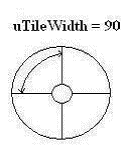 |
uTileHeight
Value that represents the height of the tile. The uTileHeight differs according to the flags that are set in the uFlags member. Possible values are:
| If uFlags contains | uTileHeight represents | Valid Range |
|---|---|---|
| MSCT_CART | The height of each rectangular tile, in pixels. | 1 to the image height, if there is no region. If there is a region, then the range of values is 1 to the region height. |
| MSCT_POLAR | The radial length of each arc-shaped tile, in pixels. | 1 to the diagonal of the image, if there is no region. If there is a region, then the range of values is 1 to the diagonal of the region rectangle. |
ptCenter
Point that represents the center of revolution when polar coordinates are used. This parameter is used if MSCT_POLAR is set in uFlags.
uShadowAngle
Value indicating the direction of the light source that produces the shadow. This parameter is used if the MSCT_SHADOWRGB flag or the MSCT_SHADOWGRAY flag is set in uFlags, Possible values are:
| Value | Meaning |
|---|---|
| SHADOW_E | [0x0000] East |
| SHADOW_NE | [0x0001] Northeast |
| SHADOW_N | [0x0002] North |
| SHADOW_NW | [0x0003] Northwest |
| SHADOW_W | [0x0004] West |
| SHADOW_SW | [0x0005] Southwest |
| SHADOW_S | [0x0006] South |
| SHADOW_SE | [0x0007] Southeast |
uShadowThreshold
Value that determines which pixels will be affected by the shadow. Possible values range from 0 through 255. Pixel values less than the threshold value will be unaffected. This member will be used if the MSCT_SHADOWRGB flag or the MSCT_SHADOWGRAY flag is set in uFlags.
crBorderColor
The COLORREF value that specifies the transparency fill color for the tile border areas. You can specify a COLORREF value, such as the return value of the Windows RGB macro, or you can use the PALETTEINDEX macro to specify a palette color.
crTilesColor
The COLORREF value that specifies the transparency fill color for the tiles. You can specify a COLORREF value, such as the return value of the Windows RGB macro, or you can use the PALETTEINDEX macro to specify a palette color.
uFlags
Flags that indicate whether to use arc-shaped or rectangular-shaped tiles, and what type of shadowing to use, if any. You can use a bit wise OR ( | ) to specify one flag from each group.
The following flags indicate which tile shape should be used:
| Value | Meaning |
|---|---|
| MSCT_CART | [0x0000] Draw rectangular tiles. If this flag is used, uTileWidth contains the tile width in pixels, and uTileHeight contains the tile height in pixels. |
| MSCT_POLAR | [0x0001] Draw arc-shaped tiles. If this flag used, uTileWidth contains the size of the curve in the tiles in degrees, and uTileHeight contains the radial length of the tiles (in pixels). |
The following are the flags indicate how to apply the shadow on the tiles, or whether to use shadows:
| Value | Meaning |
|---|---|
| MSCT_FLAT | [0x0000] Do not apply a shadow. |
| MSCT_SHADOWRGB | [0x0010] Apply colored shadows. |
| MSCT_SHADOWGRAY | [0x0020] Apply grayscale shadows. |
Usage
© 1991-2024 LEAD Technologies, Inc. All Rights Reserved.
