LBitmap::MinFilter
Summary
Dilates dark objects in the class objects bitmap by the specified amount.
Syntax
#include "ltwrappr.h"
virtual L_INT LBitmap::MinFilter(uDim=3, uFlags = 0)
Parameters
L_UINT uDim
Dimensions of the neighborhood used for filtering (uDim x uDim), in pixels.
L_UINT32 uFlags
Reserved for future use. Must be 0.
Returns
| Value | Meaning |
|---|---|
| SUCCESS | The function was successful. |
| < 1 | An error occurred. Refer to Return Codes. |
Comments
This is a more controlled version of the omni-directional dilation filter that you can set with the LBitmap::BinaryFilter function.
The effect can be controlled by specifying the size of the neighborhood that is used for calculating each pixel value. For example, for 8x8, pass 8 in the uDim parameter. Each pixel is replaced with the minimum value of its neighborhood.
This function can process the whole image or a region of the image.
This function supports 12 and 16-bit grayscale and 48 and 64-bit color images. Support for 12 and 16-bit grayscale and 48 and 64-bit color images is available only in the Document/Medical toolkits.
This function does not support 32-bit grayscale images. It returns the error code ERROR_GRAY32_UNSUPPORTED if a 32-bit grayscale image is passed to this function.
Minimum Function - Before
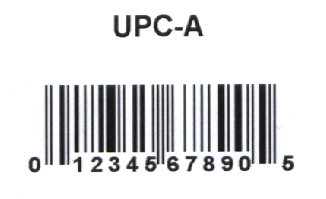
Minimum Function - After
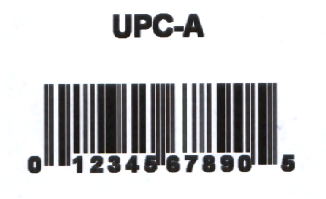
View additional platform support for this Minimum function.
Required DLLs and Libraries
- LTDIS
- LTFIL
- LTIMGCOR
- For a listing of the exact DLLs and Libraries needed, based on the toolkit version, refer to Files To Be Included With Your Application.
Platforms
Win32, x64.
See Also
Functions
- LBitmap::Fragment
- LBitmap::HighPassFilter
- LBitmap::UnsharpMask
- LBitmap::Sharpen
- LBitmap::Posterize
- LBitmap::Mosaic
- LBitmap::BinaryFilter
- LBitmap::AddNoise
- LBitmap::MedianFilter
- LBitmap::IntensityDetect
- LBitmap::SpatialFilter
- LBitmap::AverageFilter
- LBitmap::MaxFilter
- LBitmap::Emboss
- LBitmap::Oilify
- LBitmap::Solarize
- LBitmap::WindowLevelExt
- LBitmap::WindowLevel
- LDialogImageEffect::DoModalMinFilter
- Class Members
Topics
Example
L_INT LBitmap__MinFilterExample(LBitmap & Bitmap, L_TCHAR * szFileName){L_INT nRet;nRet =Bitmap.Load(szFileName);if(nRet !=SUCCESS)return nRet;nRet =Bitmap.MinFilter();if(nRet !=SUCCESS)return nRet;return SUCCESS;}
© 1991-2024 LEAD Technologies, Inc. All Rights Reserved.
