LEADTOOLS Raster Imaging Features > Annotations > Annotation Dialog Boxes > Line Dialog Box for Annotations
Line Dialog Box for Annotations
The following dialog box appears in automation mode when you change the line properties of an annotation object. The line width is based on the associated bitmap's physical resolution (DPI), so that it matches the scale of the original scanned image. Setting the width to a small number will not make the line disappear. On any output device, lines will always be at least one pixel wide. To see the possible line styles, refer to Illustration of Line Styles for Annotations.
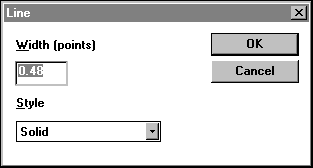
Help Version 23.0.2024.2.29
Products | Support | Contact Us | Intellectual Property Notices © 1991-2024 LEAD Technologies, Inc. All Rights Reserved.
LEADTOOLS Raster Imaging C++ Class Library Help
