LBitmap::AutoBinarize
Summary
Applies binary segmentation to a bitmap automatically. This function is useful for improving recognition results (OCR, Barcode, OMR, ICR). This feature is available in version 16 or higher.
Syntax
#include "ltwrappr.h"
L_INT LBitmap::AutoBinarize(uFactor, uFlags)
Parameters
L_UINT uFactor
Threshold Factor. The meaning of this factor depends on which type of thresholding is being used. For more information see the description of the uFlags parameter.
L_UINT uFlags
Flags that indicate the type of pre-processing to perform on the bitmap and the type of thresholding to use. You can use a bitwise OR ( | ) to specify one flag from each group.
The following flags indicate the type of pre-processing to perform on the bitmap:
| Value | Meaning |
|---|---|
| AUTO_BINARIZE_PRE_AUTO | [0x00000000] Perform automatic pre-processing. This is the default value. |
| AUTO_BINARIZE_NO_PRE | [0x00000001] Do not perform pre-processing. |
| AUTO_BINARIZE_PRE_BG_ELIMINATION | [0x00000002] Eliminate the background of the bitmap but keep the key features, such as text. |
| AUTO_BINARIZE_PRE_LEVELING | [0x00000004] Perform automatic color leveling. |
The following flags indicate type of threshold to use:
| Value | Meaning |
|---|---|
| AUTO_BINARIZE_THRESHOLD_AUTO | [0x00000000] Perform automatic thresholding. This is the default value. |
| AUTO_BINARIZE_THRESHOLD_USER | [0x00000010] Let the user choose the threshold value, to be passed in uFactor. Valid values range from 0 to 255. |
| AUTO_BINARIZE_THRESHOLD_PERCENTILE | [0x00000020] Perform percentile thresholding. In this case uFactor is the percentage of black pixels at which to perform thresholding, expressed in hundredths of a percent. For example, 500 means 5 percent. Valid values range from 0 to 10000 |
| AUTO_BINARIZE_THRESHOLD_MEDIAN | [0x00000040] Perform median thresholding. |
Returns
| Value | Meaning |
|---|---|
| SUCCESS | The function was successful. |
| < 1 | An error occurred. Refer to Return Codes. |
Comments
This function is useful for improving recognition results (OCR, Barcode, OMR, ICR).
LBitmap::AutoBinarize options:
-
Automatic pre-processing
-
Pre-processing using background elimination
-
Pre-processing using color leveling
-
Perform automatic, percentile or median threshold
-
Manually specify a threshold value
To update a status bar or detect a user interrupt during execution of this function, refer to LBase::EnableStatusCallback.
This function does not support 12 and 16-bit grayscale and 48 and 64-bit color images. If the image is 12 and 16-bit grayscale and 48 and 64-bit color, the function will not return an error.
This function does not support signed data images. It returns the error code ERROR_SIGNED_DATA_NOT_SUPPORTED if a signed data image is passed to this function.
This function does not support 32-bit grayscale images. It returns the error code ERROR_GRAY32_UNSUPPORTED if a 32-bit grayscale image is passed to this function.
Auto Binarize Function - Before
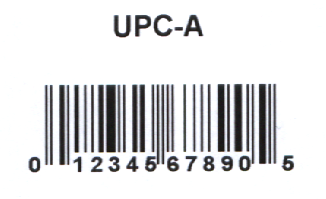
Auto Binarize Function - After
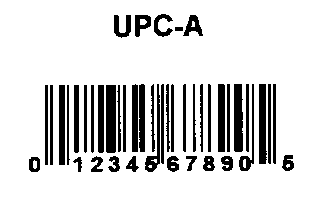
View additional platform support for this Auto Binarize function.
Required DLLs and Libraries
- LTDIS
- LTFIL
- LTIMGCOR
- For a listing of the exact DLLs and Libraries needed, based on the toolkit version, refer to Files To Be Included With Your Application.
Platforms
Win32, x64.
See Also
Functions
- LBitmap::Despeckle
- LBitmap::Deskew
- LBitmap::DeskewExt
- LBitmap::IntensityDetect
- LBitmap::LineRemove
- LBitmap::BlankPageDetector
- LBitmap::AutoBinary
- LBitmap::HolePunchRemove
- LBitmapRgn::HolesRemovalRgn
- LBitmap::BorderRemove
- LBitmap::InvertedText
- LBitmap::DotRemove
- LBitmapBase::ColorRes
- LBitmap::ColorLevel
- LBitmap::DynamicBinary
- LBitmap::Smooth
- LBitmap::Invert
- Class Members
Topics
- Raster Image Functions: Modifying Intensity Values
- Changing Brightness and Contrast
- Raster Image Functions: Detecting and Enhancing Edges and Lines
- Removing Noise
- Cleaning Up 1-Bit Images
- Raster Image Functions: Cleaning Up 1-Bit Images
- Raster Image Functions: Doing Color Expansion or Reduction
Example
L_INT LBitmap__AutoBinarizeExample(){L_INT nRet;LBitmap LeadBitmap;nRet = LeadBitmap.Load(MAKE_IMAGE_PATH(TEXT("cannon.jpg")), 0,ORDER_BGR);if(nRet !=SUCCESS)return nRet;nRet = LeadBitmap.AutoBinarize (0, AUTO_BINARIZE_PRE_AUTO | AUTO_BINARIZE_THRESHOLD_AUTO);if(nRet !=SUCCESS)return nRet;return SUCCESS;}
© 1991-2023 Apryse Sofware Corp. All Rights Reserved.
