LBitmap::InvertedText
Summary
Finds and inverts areas of inverted text in a 1-bit black and white image.
Syntax
#include "ltwrappr.h"
virtual L_INT LBitmap::InvertedText(pInvertedText, uFlags = 0)
Parameters
pINVERTEDTEXT pInvertedText
Pointer to the INVERTEDTEXT structure that LEADTOOLS uses to find and correct inverted text.
L_UINT32 uFlags
Reserved for future use. Must be 0.
Returns
| Value | Meaning |
|---|---|
| SUCCESS | The function was successful. |
| < 1 | An error occurred. Refer to Return Codes. |
Comments
This function finds and inverts areas of inverted text that are common in scanned text documents.
Below is an example of inverted text often found in scanned images:

Modifying the area of inverted text yields:

This function works only on 1-bit black and white images.
If a region is selected, only the selected region will be changed by this function. If no region is selected, the whole image will be processed.
The behavior of this function can be modified by overriding LBitmap::InvertedTextCallback.
This function does not support signed data images. It returns the error code ERROR_SIGNED_DATA_NOT_SUPPORTED if a signed data image is passed to this function.
This function does not support 32-bit grayscale images. It returns the error code ERROR_GRAY32_UNSUPPORTED if a 32-bit grayscale image is passed to this function.
Inverted Text Function - Before
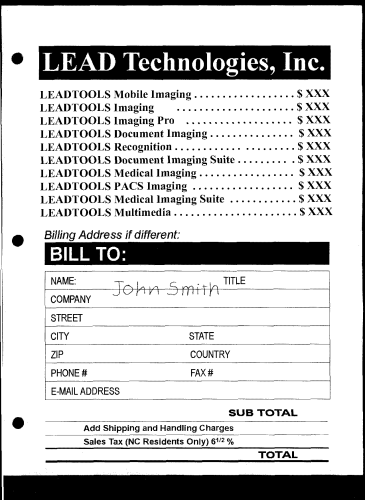
Inverted Text Function - After
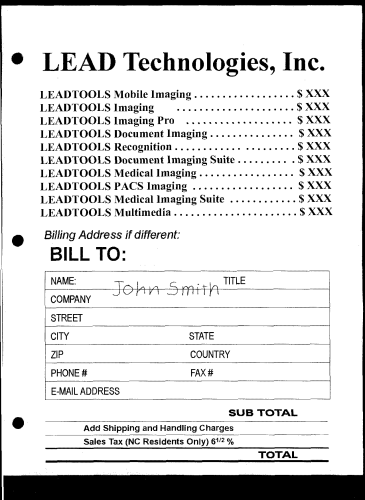
View additional platform support for this Inverted Text function.
Required DLLs and Libraries
- LTIMGCOR
- For a listing of the exact DLLs and Libraries needed, based on the toolkit version, refer to Files To Be Included With Your Application.
Platforms
Win32, x64.
See Also
Functions
- LBitmap::InvertedTextCallback
- LBitmap::Smooth
- LBitmap::LineRemove
- LBitmap::BorderRemove
- LBitmap::DotRemove
- LBitmap::HolePunchRemove
- LBitmap::AutoBinarize
- LBitmap::DynamicBinary
- LBitmap::AutoBinary
- Class Members
Topics
Example
This example finds all inverted text regions greater than 5 inches in width and 1/2 inch in height
and inverts it so that it appears normal
The derived class LMyBitmap is used to override the InvertedTextCallBack function
The callback member function is used to display additional information about the inverted text regions
The callback member function does NOT receive a Windows region
A LEAD region is updated by the function to show all of the changes.
class LInvertedTextBitmap : public LBitmap{public:LInvertedTextBitmap();~LInvertedTextBitmap();virtual L_INT LInvertedTextBitmap::InvertedTextCallBack(HRGN hRgn,PRECT pBoundingRect,L_INT32 iWhiteCount,L_INT32 iBlackCount);};LInvertedTextBitmap::LInvertedTextBitmap(){}LInvertedTextBitmap::~LInvertedTextBitmap(){}L_INT LInvertedTextBitmap::InvertedTextCallBack(HRGN hRgn,PRECT pBoundingRect,L_INT32 iWhiteCount,L_INT32 iBlackCount){UNREFERENCED_PARAMETER(hRgn);CString strMsg;//Note: no hRgn to delete because it was not requestedstrMsg.Format(TEXT("Size[%dx%d]\tBounds[%d,%d][%d,%d]\tWhiteCount[%d]\tBlackCount[%d]\n"),pBoundingRect->right - pBoundingRect->left,pBoundingRect->bottom - pBoundingRect->top,pBoundingRect->left,pBoundingRect->top,pBoundingRect->right,pBoundingRect->bottom,iWhiteCount,iBlackCount);OutputDebugString(strMsg);return SUCCESS_REMOVE;}L_INT LBitmap__InvertedTextExample(LBitmapWindow *pBitmapWindow){L_INT32 nRet;BITMAPHANDLE BitmapRegion;INVERTEDTEXT it;it.uStructSize = sizeof(INVERTEDTEXT);memset(&BitmapRegion, 0, sizeof(BITMAPHANDLE));it.uStructSize = sizeof(INVERTEDTEXT);//Units are in thousands of inchesit.iMinInvertWidth = 5000;it.iMinInvertHeight = 500;it.iMinBlackPercent = 70;it.iMaxBlackPercent = 95;it.pBitmapRegion = &BitmapRegion;it.uBitmapStructSize = sizeof(BitmapRegion);it.uFlags = INVERTEDTEXT_SINGLE_REGION | INVERTEDTEXT_LEAD_REGION | INVERTEDTEXT_USE_DPI;nRet = pBitmapWindow->InvertedText(&it);if (nRet == SUCCESS){//Delete the existing regionLBitmapRgn Region(pBitmapWindow);if(Region.BitmapHasRgn()){Region.Free();}pBitmapWindow->SetHandle(it.pBitmapRegion, FALSE);}return SUCCESS;}
© 1991-2023 LEAD Technologies, Inc. All Rights Reserved.
